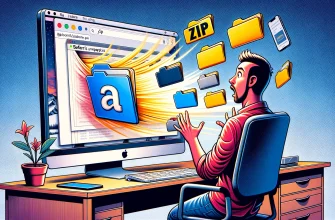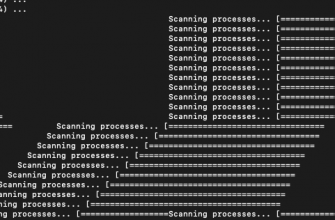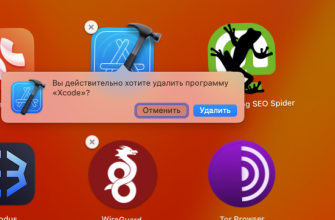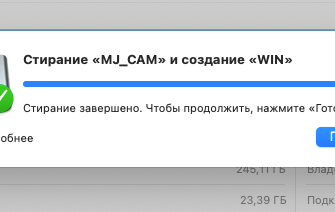If your battery drains quickly Android, then perhaps the methods below will help solve this problem.
The main reasons why the battery on Android drains quickly:
The most gluttonous consumers of charge are the mobile network, Bluetooth, WiFi and GPS modules. With the mobile network, everything is not so simple, because it is the main source of communication and in general - the meaning of the smartphone's existence. However, if your device has 2 SIM cards, then by disconnecting the one that you are not currently using, you can reduce energy consumption; you can also turn off the data transfer mode when you are not using the mobile Internet. With Bluetooth, WiFi and GPS modules, everything is simpler - you can simply turn them off when you are not using them and launch them when necessary. To simplify this procedure, there are convenient widgets with their logos on the smartphone screen.
Screen

The second most voracious consumer of energy is the screen of your gadget. There are a number of ways to reduce its energy consumption:
Reduce brightness settings or enable automatic mode depending on lighting.
Set the time for automatic screen shutdown or device lock for 10-15 seconds, so that in cases where you forget to do this, it turns off the screen itself.
Set dark static themes and home screen wallpapers, which also help reduce battery consumption. You can also disable the buttons below the screen if they are backlit.
Other options why the battery is running low
- Turn off the motion sensor and auto-rotate display when you are not using these features.
- You can also turn off vibration feedback while typing.
- Don't use your smartphone to listen to music. It's better to buy yourself an mp3 player-clip, which costs literally pennies, and listen to your favorite songs through it. It doesn't take up much space in your pocket, and it's a very convenient thing.

Next, it is worth considering more complex options.
Basic ways to reduce battery consumption
Often, the battery on Android quickly runs out, since the main source of battery consumption can be applications that you do not even use. Monitor what you install and remove unnecessary junk. Also try using Advanced Task Killer Free: with this application, you can automatically or manually disable programs running in the background and consuming battery power.
If all the above methods and tips did not help you - the device still discharges in a few hours, although it used to hold a charge for days - then it's time to move on to drastic measures.
Hard reset
Try resetting your phone or tablet to factory settings using a special item in the menu.
At the same time, just in case, remove the SIM card and make a copy of important photos and other files. After rolling back to factory settings, your device may hold a charge longer. If hard reset does not help, try calibrating the battery.
Android Battery Calibration

If you can remove the battery from your phone. Do a full reset of your device and clear its memory. That is, your device should look exactly the same as when you bought it - not a single application, not a single photo, etc. Clear it through the menu in the settings, as in the previous point. Discharge the phone completely so that it turns off itself and remove the battery for 10 minutes. Insert the battery back into the phone and without turning it on, connect it to the charger from the network for 8 hours. It is better if this is charging from an adapter, and not via USB from a computer; the power cord should not be too long. After the treasured 8 hours have passed, do not turn on the phone immediately, but again remove the battery for 10 minutes. Then insert the battery into the phone and turn it on.
If you can't remove the battery from your phone. First, you'll need Root rights. Then download the Battery Calibration app, put the device on charge to 100% and without turning it off, keep it there for another 20 minutes. Launch the downloaded app, confirm the request for Root rights and click the Battery Calibration button. During this time, your device should remain on charge. Now turn off the charger and completely discharge your gadget so that it turns off itself. Put it on charge for 8 hours without turning on the device, and as soon as it reaches 100%, you can start it and enjoy the amount of time it will hold a charge.