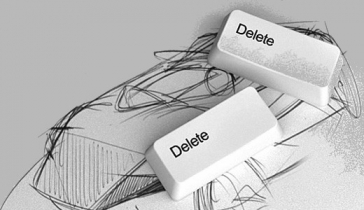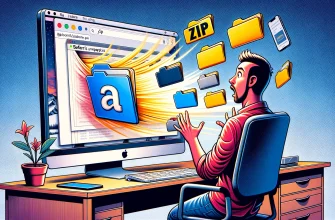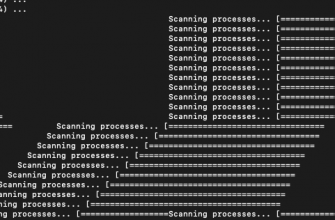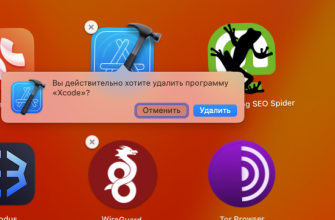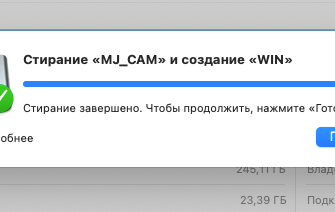Recently I encountered an interesting problem. Files are not deleted from microsd on an Android tablet with Allwinner A10/A31/A20. Files were not deleted from either the external microsd card or the built-in memory.
The first thing I tried to do was to change the rights to the folder with files. Sometimes, due to errors, the Android system on tablets with an Allwinner processor mounts an external drive (memory card or flash drive) as READ ONLY. That's why files from microsd are not deleted. Having done everything necessary - having installed root rights and set the rights for full reading and writing of files (777) to the sdcard and external_sd (extcard) folders, I was a little surprised that the files from MicroSD were not deleted again. And after rebooting, the memory card again becomes non-rewritable, and if you try to set the rights again, an error pops up. Fortunately, I came across a detailed article describing what to do if files from microsd are not deleted.
Why files are not deleted from microsd on Android?
As we found out from the article, external storage devices are mounted in such a way as to secure the system Android, so files are not deleted from the microsd. This problem also occurs for users who have recently updated to Android 4.4 KitKat, since the ability of third-party applications to modify files that are not directly related to these applications was disabled.
Troubleshooting
- First you need to install Root on the tablet.
- After successful installation, you need to use any explorer that opens full access to system files. I used the good old ES explorer. Now you need to find and edit the platform.xml file. It is located in /system/etc/permissions/

- Now we open the file directly on the tablet and find the 2 lines that interest us
<permission name=»android.permission.WRITE_EXTERNAL_STORAGE» > <permission name=»android.permission.WRITE_MEDIA_STORAGE» >
We only need to add a couple of lines: Add to the first line
<group gid=»sdcard_rw» /> <group gid=»media_rw» />
And to the second line
<group gid=»sdcard_rw» />
1
Save and reboot the device. After all manipulations, the files will be deleted from both the external and internal storage.