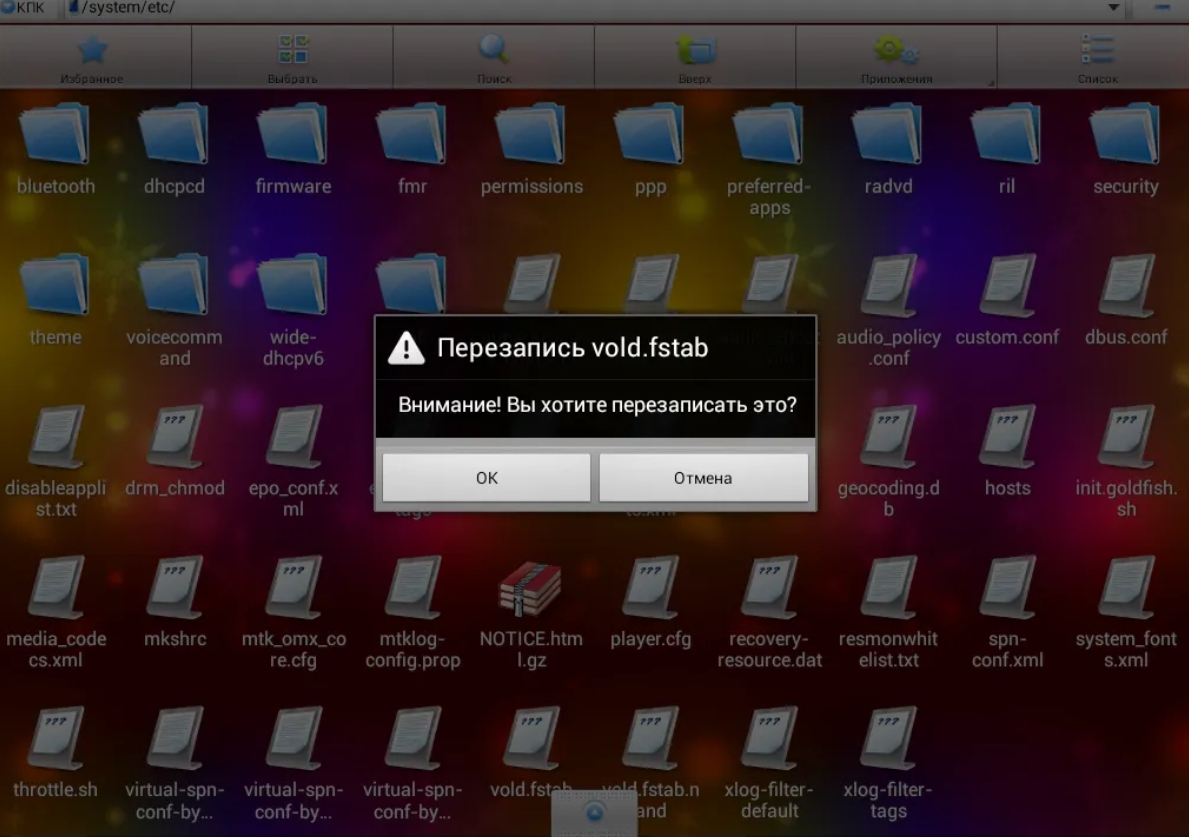This article will discuss how to move applications from the internal memory of a smartphone or tablet to an SD card. Of course, it is not worth telling that the card must be inserted and supported by the device. I would like to say that you will not be able to move every application to a Micro SD card.
To make a move, you can do it in two simple ways.
How to move to sd card - method one:
The easiest way is to go to the application. Let's say there is an application that takes up 300 MB. If your phone or tablet has only 1 or 2 GB of memory, then you can install less than 10 of these games. And in order to install a new game, you will have to delete one of the already installed games. This is completely inconvenient and absolutely does not suit us. To do this, we can move this game or another application to the SD card. Not all phones and tablets have this option. Therefore, if you have such a function, you can safely repeat it, if not, this method does not suit you.
So, right on the application page in the settings, we click “Move to SD card” and the game will be transferred to the SD card.
You can move it back to the device memory at any time. Try to move the heaviest applications and games directly to the card, so as not to fill up the tablet memory, because sometimes you need to urgently install something on the tablet, and the memory may not be enough. Therefore, it is better to do this in advance.
Method two
What to do if you don’t have the “Move to SD card” function on your tablet or smartphone? To do this, it is recommended to use an application that transfers applications. There are many of them and they usually have “to sd” in their name. You can download it for free on Google Play, or search on the Internet. Then go to the App manager, then to the Move menu. Here you can select any application that is installed and move it to the SD card. You need to check the box next to the required line with the application and click Move to SD card. After that, the application will automatically transfer the game to the SD card, or you will be redirected to Settings if you initially have such a function on your phone.
PS: There is a third method that allows you to increase Android memory for installing applications, but it is only suitable for people who are familiar with root firsthand