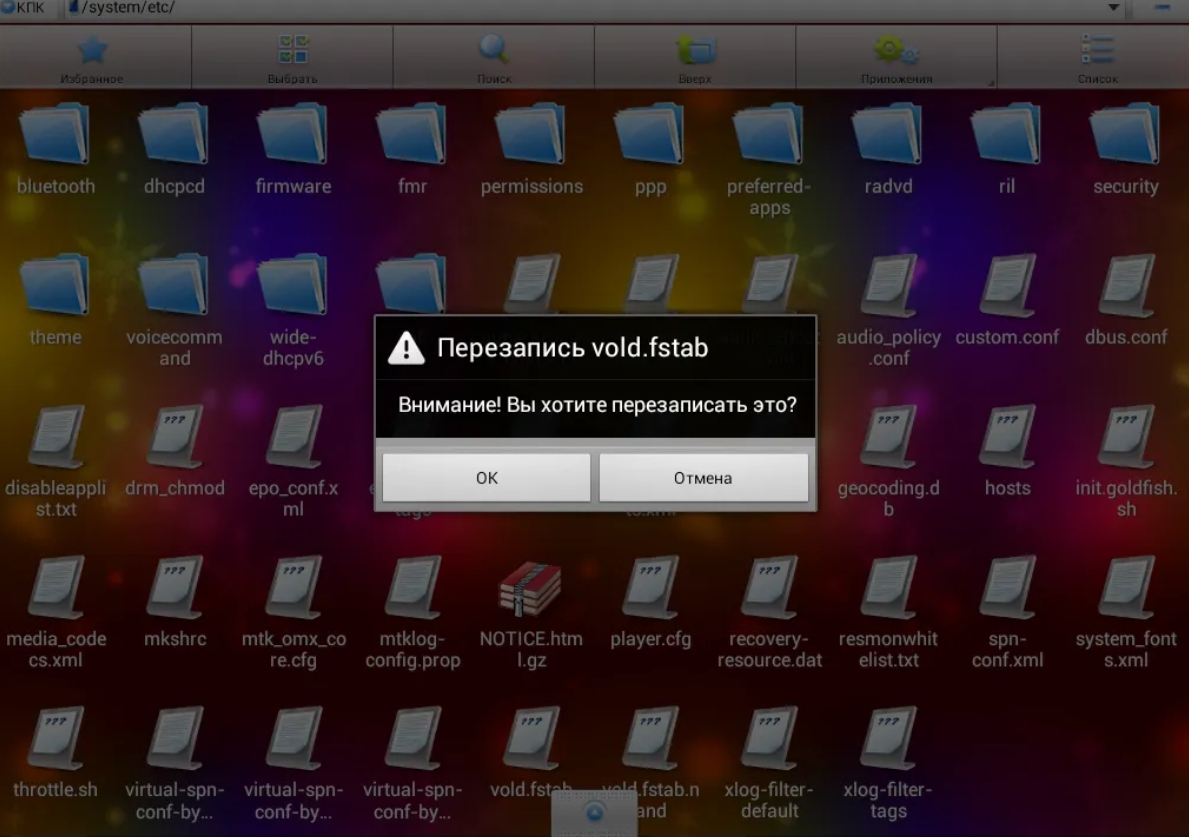The G10 watch positions itself as classically strict and laconic right from the box. Everything is extremely verified here and there is nothing superfluous. The even white rectangle of the smart watch g10 says only one thing: "WATCH". A play on words - from English it can be translated as both "WATCH" and "WATCH". It looks solid, the manufacturer tried his best.
They judge you by your clothes
Inside there are touchscreen multimedia smart watch Watch The g10 is full-length, with silicone straps and a square case with a round button on the side. The kit includes only instructions and a USB charging cable. Strict simplicity.
There is a groove in the upper corner of the back cover to snap it off carefully, without scratching or damaging anything. There are two slots under the 380 mAh lithium-ion battery: for a MicroSD memory card and a SIM card. However, the device can perform a minimum of functions without them if you pair it with a smartphone via Bluetooth: smart application notifications, calls, a phone book, messages, and even a calculator with an alarm clock and a pedometer will be with you in mini format, wherever you go. If you don’t want to take your smartphone with you, for example, to the gym, you can set up call forwarding from your number to the number in the watch and still stay in touch.
Getting to Know the Smart Watch G10

Smart watch Watch g10, like any polite gadget, vibrates, sings and shows animation when turned on – they keep up the good work. By pressing the side button you can switch to the on-screen dial at any time – two types of watches are changed by clicking in the center.
The "desktop" is the most classic: at the top are indicators of sound, battery charge, Bluetooth, etc.; in the center is the date and time; at the bottom is quick access to contacts and dialing a number, and even lower is the entrance to the menu and device settings.
Main features
G10 has a traditional smartwatch menu layout – circular. The time is always in the center of the “flower”, and the functions are on the “petals” (the most necessary ones are on the first screen):
- dialing a number (the numbers are large enough to be pressed comfortably);
- contacts (both local from the built-in SIM card and from the smartphone memory);
- call log (also for both devices separately);
- messages (can be sent both from the watch and from the smartphone SIM card);
- Bluetooth (primarily for pairing with a smartphone);
- calendar (where would we be without it);
- photo (works only with memory card);
- voice recorder (also works only with a memory card).
Smart Watch G10 Smart Features
The second and third pages of the menu are opened by simply swiping left (like in a book). Additional functions are concentrated here, which are very pleasant and in demand by the modern user:
- audio player - with the ability to play music from a smartphone or memory card; you can connect Bluetooth headphones and listen without any problems while running, exercising on the gym, doing household chores, etc.;
- pedometer - standard: shows only time and number of pairs of steps, no graphs or diagrams);
- physical activity reminder – you set the time and method of notification about low mobility, and at certain intervals the watch will urge you to warm up;
- sleep monitoring is also the most standard: it displays only the time of sleep and the result;
- Bluetooth Notifier - notification management for your smartphone;
- anti-loss - if the Bluetooth connection is broken, the watch will start signaling (with sound, vibration or both), and you will not leave without your smartphone or leave it anywhere;
- Messengers and the Internet (Facebook, Twitter, WhatsApp) - work only for Android if you download a special application.
They see you off according to your mind
Smart Watch G10 is a very elegant representative of its class. It is not stuffed with meaningless applications and trinkets. Everything is well-distributed and functional here. The only flaw is the localization flaws. The translation in some places leaves much to be desired (for example, “Looking at the phone” instead of “Search for the phone”), and in some places it is completely absent (“Non connectee”). However, the simplicity and logic of the functions compensate for this drawback – you will not be able to get lost in the menu, even if you try very hard.