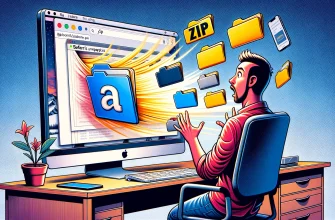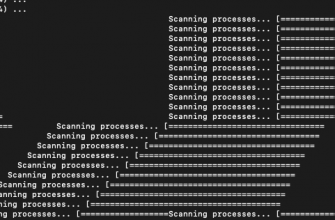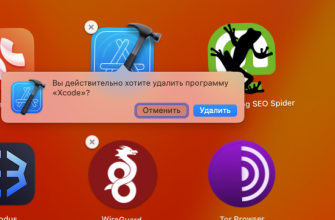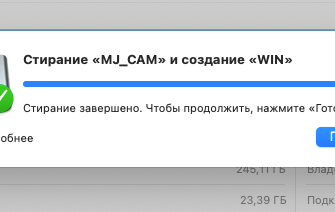Android is the most popular mobile operating system in the world. Because of its popularity and openness, it is also an attractive target for hackers. In this article, we will look at how to ensure the security of your Android device.
Is Android really dangerous?

Android is not a dangerous operating system, but it is more susceptible to attacks than other systems, such as iOS. The main thing is to follow security recommendations and update your device in a timely manner.
How to protect your mobile phone from hacking?
Protecting your mobile phone from hacking involves several important steps and precautions. Here are the basic guidelines to follow to ensure the safety of your smartphone:
- Updates: Update your smartphone's operating system and applications regularly to patch possible security vulnerabilities.
- Passwords and authentication: Use strong passwords or patterns to unlock your screen and enable two-factor authentication for your accounts.
- Official sources of applications: Install apps only from official stores, such as Google Play for Android or App Store for iOS.
- Antivirus software: Install a reliable antivirus application and run regular virus and malware scans.
- Data encryption: Enable data encryption on your device to protect your information from unauthorized access.
- Application permissions: Carefully review app permissions and grant access to device data and features only to those apps that really need it.
- Wi-Fi Security: Avoid using open Wi-Fi networks without a VPN connection as they may be vulnerable to attacks.
- Backup: Back up your data regularly in case your device is lost or stolen.
- Physical security: Protect your smartphone from theft, don't leave it unattended in public places, and use accessories like cable locks if possible.
How to improve password security?

- Use a strong password or pattern to unlock your screen.
- Enable two-factor authentication for your accounts.
- Don't save passwords in notes on your phone.
How to protect data?
- Use data encryption on your device.
- Back up your data regularly.
- Do not use open Wi-Fi networks without a VPN.
What features should you disable on your smartphone to prevent being hacked and eavesdropped on?
- Turn off the location tracking feature.
- Disable automatic connection to Wi-Fi and Bluetooth.
- Remove unnecessary and suspicious applications.
- Turn off location services for apps that don't need them.
- Do not save important addresses and personal information in contacts.
- Check the permissions that apps have to access your photos and videos, and grant access only to those apps that really need it.
- Turn off saving metadata when taking photos and videos to protect your personal information.
- Check the camera and microphone permissions for each app and allow access only to those that really need it.
- Periodically check permissions for all installed applications and restrict access to personal information and device functions.
- Use app lock to protect your data from unauthorized access. Some antivirus apps offer an app lock feature that allows you to set an additional password or pattern to access certain apps.
In conclusion, the security of your Android device depends on your awareness and the measures you take. Follow the above recommendations to ensure maximum protection for your smartphone and keep your data safe.