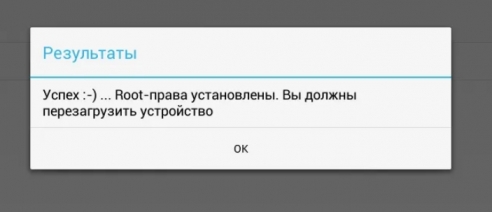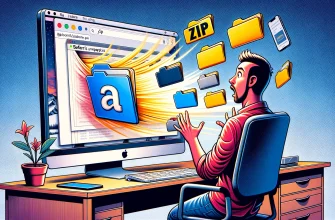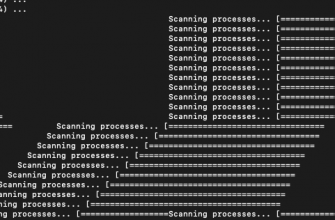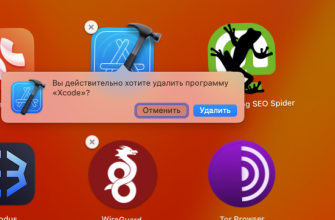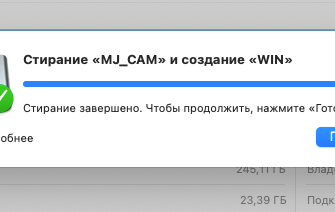If you want to get Root rights on Android, then first find out what chipset (processor) is installed in your device - Medit, Allwinner or Rockchip. Have you figured it out? Well, shall we get started?
Getting Root Rights for Tablets and Phones on Allwinner Processors
First we need to install ADB drivers. Download and install.
Installing drivers - Turn off the tablet. Press the Vol+ button. Connect the tablet to the computer. And press the on/off button 3 times. Now open the device manager (right-click on the "my computer" icon and select "device manager" or control-device manager) and in the list that opens, find "unknown device" or a device with a yellow question mark. Right-click on it and select "update driver" in the open window, select manual installation or search on this computer, then select installation from the specified location. Click "browse" and select the folder with the drivers. Click select then next. Wait for the system to install the drivers
Now let's download Here and unpack the archive with the script onto your computer. Connect the tablet with the processor Allwinner to the computer and enable USB debugging

In the folder, run the bat file install_Root

A window (command line) will open and the process will start. Wait until the message "Press any key to continue" appears in this window. When it appears, look at the tablet itself and as soon as the tablet boots, press the space bar on the computer keyboard. This step needs to be repeated 3 times, that is, after the message "Press any key to continue" appears, it is not necessary to wait for the tablet to boot and only then press any key. That's it. After 3-4 reboots, the tablet with Allwinner will appear Root.
Getting Root Rights for Smartphones with MediaTek Processor
There are two ways to get Root rights. The first is long, but 100 percent working, I described in a separate article. The second way is simpler. It is enough to download the application to your device with a Mediatek processor Framaroot and install it

Launch and select any of the three options - Boromir, Faramir or Barahir. A message about successful installation will appear.

Now it's enough to reboot the device. That's all.
Root rights for RockChip processors
Here the process is exactly the same as in Allwinner. Download Here archive with the script and unpack it on your computer. On a tablet with a RockChip processor, enable USB debugging in the developer settings.

Connect the tablet to the computer. The system will start installing drivers. If necessary, drivers can be installed separately by downloading them Here. After that, it is enough to run the bat-file TPSparkyRoot

and do everything carefully step by step

- We wait until the tablet turns on and the lock screen appears and press the space bar
- We wait until the tablet turns on and the lock screen appears and press the space bar
- The same
- Root obtained.
Good luck.