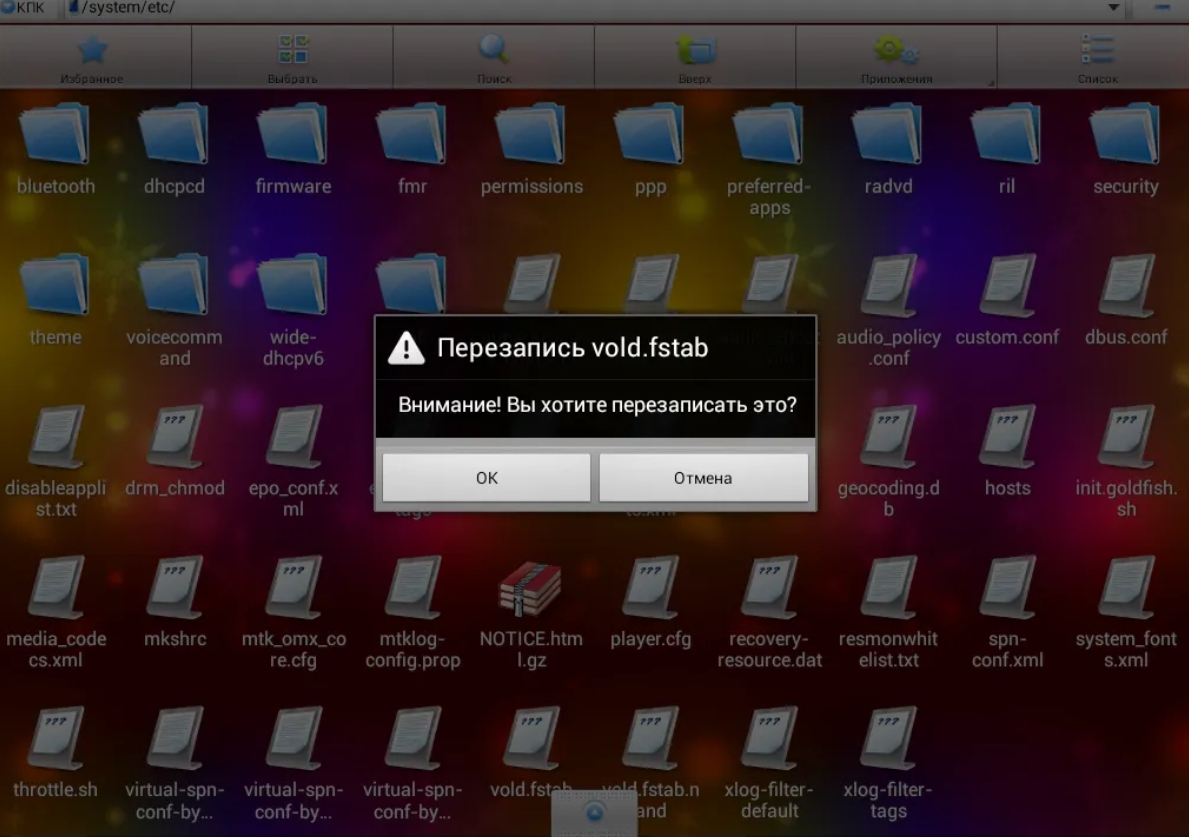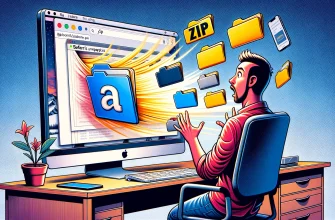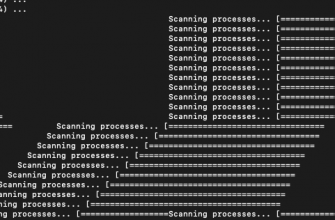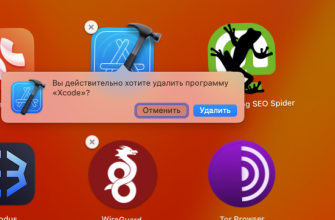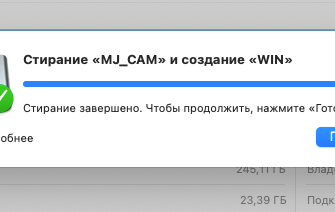Editing the vold .fstab file will help you replace the internal memory card with an external one.
If you have a tablet with 4 GB of memory, then you may have already encountered the problem of insufficient built-in memory to install programs larger than 1 GB.

But if you have a microSD memory card with a capacity greater than the built-in 4GB, you can swap them. That is, make the built-in memory external, and the MicroSD card internal.
The vold.fstab file, which is located in the system at /system/etc/, is responsible for distributing memory on a tablet with Android OS.

Open ES File Explorer and copy the file to the built-in memory and then to the computer.
Be sure to save the vold.fstab file separately. For restoration if necessary.
On the computer, open the file using notepad or notepad++.
At the bottom there are two lines that are responsible for memory redistribution.

In this case the line dev_mount sdcard…. is responsible for the built-in memory, and dev_mount sdcard2…. for external (MicroSD). In order for the built-in memory to change with the external one, it is necessary to swap the lines. But not completely, only the inscriptions that follow dev_mount sdcard/storage/sdcard0 and dev_mount sdcard2/storage/sdcard1 respectively.
In our case, after editing, the line should look like this.

Now we save the file, copy it to the tablet and through ES Explorer move it to the /system/etc/ folder, overwriting it.

After rebooting, the MicroSD memory will be detected as phone memory. And games will be installed without problems.