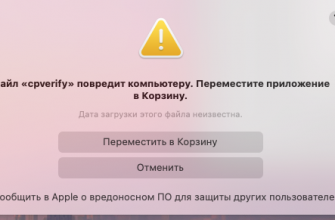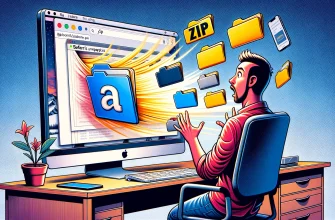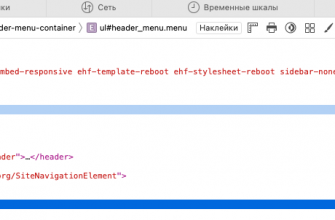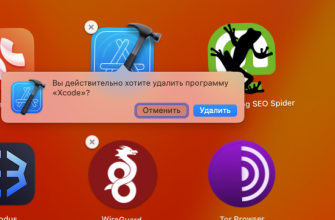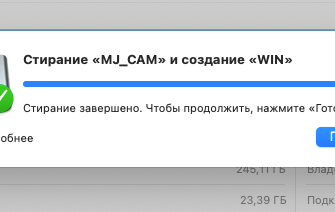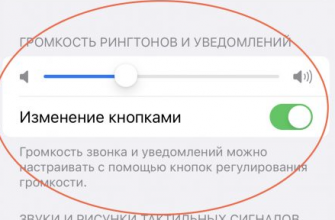Updating your AirPods Pro software is a process that usually happens automatically when the earbuds are connected to an Apple device that is connected to the Internet and running the latest version of iOS. However, there are some steps you can take to ensure that your device is updated to the latest software.
It is important to note that there is no way to manually update the software of your AirPods Pro headphones. Apple does not provide such a feature. However, by following the instructions below, you can create the conditions for the update.
How to Check AirPods Pro Software Version


- Make sure your AirPods Pro are connected to your iPhone or iPad.
- Open the Settings app on your iPhone or iPad.
- Go to the "Bluetooth" section.
- Tap the "i" next to the name of your AirPods Pro in the list of devices.
- Scroll down to the Firmware Version section. This is where you will find the latest AirPods Pro firmware .
How to Update Airpods Pro Firmware Manually
- Connect your AirPods Pro to your iPhone or iPad.
- Make sure your AirPods Pro have a charged battery or are in the charging case and connected to a power source.
- Make sure your iPhone or iPad is connected to Wi-Fi.
- Leave your AirPods Pro near your iPhone or iPad for a while.
The update happens in the background and may take some time. Unfortunately, there is no way to speed up this process or start it manually.
AirPods Pro Software Update Requirements
- iPhone or iPad with the latest version of iOS.
- Connecting to Wi-Fi.
- AirPods Pro must be connected to an iPhone or iPad.
- Your AirPods Pro must be charged or in the charging case and connected to a power source.
Airpods PRO won't update - what to do?
If you've checked the software version of your AirPods Pro and found that it's out of date but the update isn't happening, try the following:
- Restart your iPhone or iPad and your AirPods Pro. To restart your AirPods Pro, put them in the case, close the lid, and wait 30 seconds. Then open the lid and check to see if the update has started.
- Unpair your AirPods Pro and reconnect them to your iPhone or iPad. You can do this in the Bluetooth section of your device’s settings. Tap the “i” next to your AirPods Pro’s name, then select “Forget This Device.” You can then reconnect them by holding the button on the back of the charging case until the front indicator light flashes white.
- If you are still experiencing issues, it may be helpful to contact Apple Support or your nearest Apple service center. They can help you troubleshoot software update issues.
Problems with different Airpods PRO firmware versions
The desire to receive automatic updates that do not require our attention and the need to control their installation are two sides of the same coin. In his deeply insightful article on Medium Joseph Curran covers the evolution of Apple's tactics for silent firmware updates for AirPods Pro. Clearly, he champions the importance of having control over the process.

As it turns out, most people who immediately purchased AirPods Pro quickly discovered a significant decrease in noise-canceling performance. This happened just two weeks after Apple released firmware update 2B588. Another update, 2C54, followed a month later, but was recalled a month later. Apparently, the AirPods Pro firmware faced the same release confusion as iOS 13 and macOS 10.15 Catalina.
Today, the noise-canceling feature continues to work quite well, although early adopters say it's not as effective as it was in the beginning. Apple's response to this situation is still awaited.
Current Airpods firmware versions
- AirPods Pro (2e generation): 5E135
- AirPods Pro (1e generation): 5E135
- AirPods (2e en 3e generation): 5E135
- AirPods Max: 5E135
- AirPods (1st generation): 6.8.8
Keep in mind that software updates can bring new features, improve performance, and fix bugs. Therefore, it is always recommended to keep your AirPods Pro software updated to the latest version.