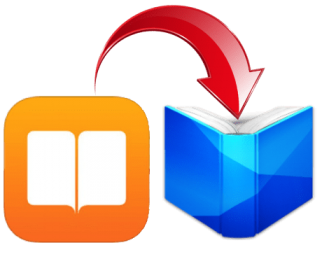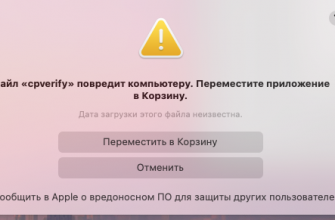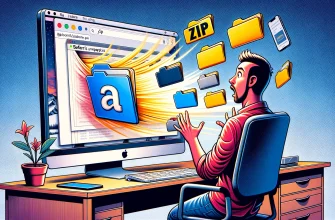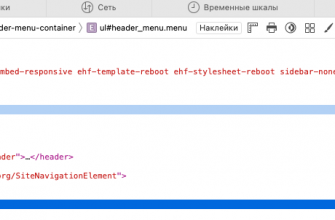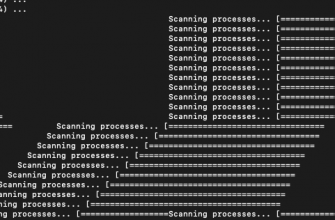Recently I took a new 6-inch smartphone on Android into service, but to use it fully I lacked the books that are on my iPad. So I asked myself the question "How to transfer books from ibooks to android? . The solution turned out to be simple.
First, we need to download a program that allows access to data on the iPad and works without jailbreak. As it turns out, there are not many such programs
- iTools for windows free
- PhoneView for MAC - paid
They work on the same principle, so let's try iTools. The latest version can be easily found in Google or download from mine Yandex.disk
Before you download iTools (there are versions for Windows and for Mac) make sure that you have iTunes downloaded, installed and configured on your computer. You don't need to run it to run iTools, but it is necessary for it to work.[/su_note]
After downloading, launch the program and connect the iPad to the computer. A new device will appear in the program. Go to the iBooks tab, select which books we want to transfer from iBooks to Android and click export
.jpg)
The copying process will start.

After this, all books will be available where we copied them.
Now there are two options to transfer books to Android:
The first is the easiest - connect your smartphone to your computer as an external drive and transfer books there. But this method doesn't work for me, since the books are stored locally and if you replace or get another Android device, you'll have to think again about how to transfer books from iBooks to Android.
That's why I prefer the second option - using Google Play Books.
One of the advantages of the application is the ability to read books on a smartphone, tablet or computer both online and offline, and also continue reading from where you stopped last time, even if you used another device before. To transfer books to android, just go to Google Play Books, open the “My books” tab and by clicking the upload files button, specify the location of the books.

Now I install the Google Play Books app on my 6-inch smartphone and after the update, the books will be available for reading on the device.

If you were unable to transfer books from iBooks to Android, then describe your problem in the comments and I will help.