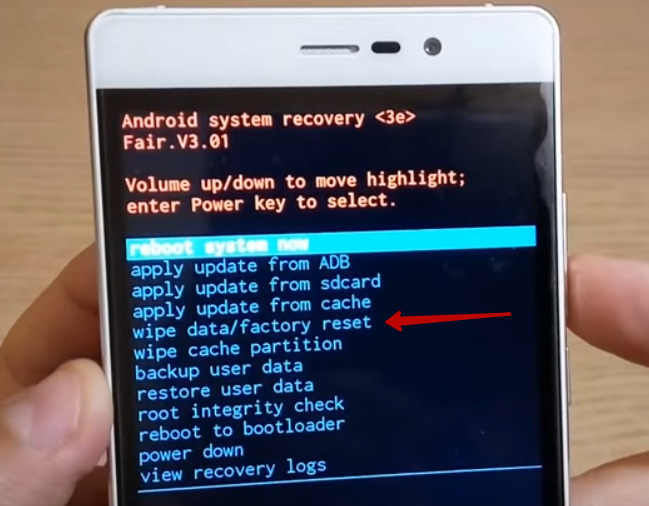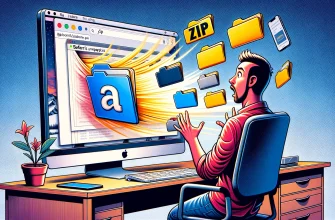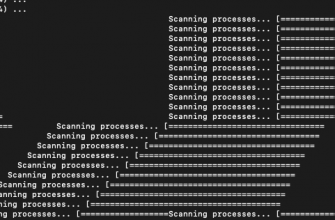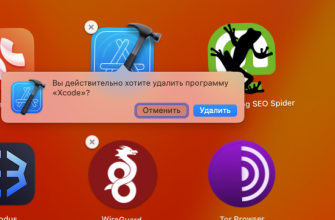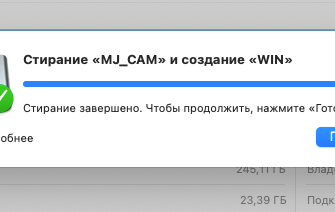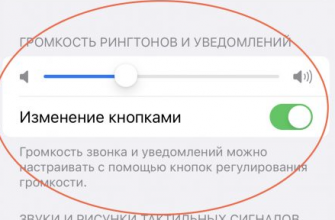Many people, having set a password and forgotten it, face the problem of unlocking a smartphone or tablet. You can find many ways to unlock or remove a graphic key on a smartphone on the Internet. Most of them really work. In this article, I want to describe a method that will tell you how to unlock a smartphone or tablet based on processors from MediaTek. MediaTek is the leading company in the Chinese market among companies producing processors for tablets and smartphones, so if your smartphone or tablet belongs to a category "B" brand (texet, digma, bb-mobile, ross&moor, highscreen, etc.), then most likely it works on a Mediatek processor.
Detailed instructions on how to unlock your smartphone or tablet
First, turn off your device. If possible, remove the battery and insert it back. Now press the power button and the volume + (plus) button on the device at the same time. Your smartphone will start in recovery mode. After starting, a menu with several items will appear. If it does not appear, and instead there is an exclamation mark on the Android screen and the inscription "no command", then try pressing all the keys in turn until the menu appears. Navigating through the menu is usually done using the volume buttons, and to confirm the selection, use the power button or the touch key at the bottom of the smartphone. Now move in the menu to the "Wipe data / factory reset" item using the volume buttons.

Press the "home" button, "power" or another button to confirm your choice. Select "delete all user data". Press the confirm button again. The program will start the process of deleting all data on the device. Now it is enough to select "reboot system now". The device will reboot without asking for a password.