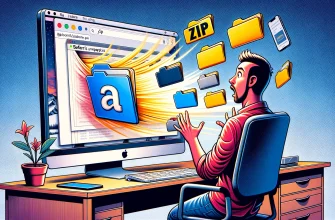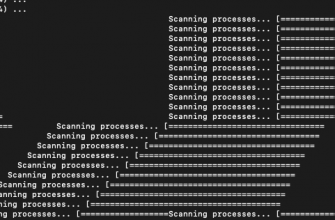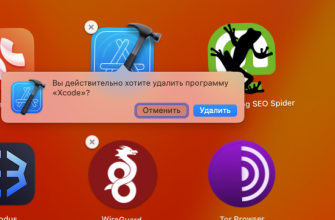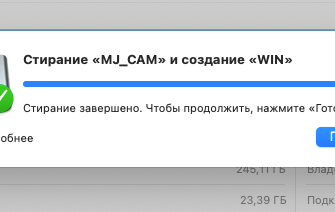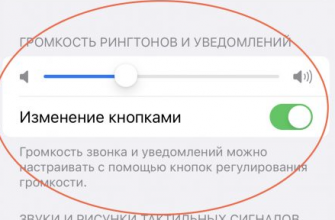When transferring sites via SSH, it was necessary to create a database backup. When entering the standard command
mysqldump -u [USERNAME] -p[DATABASE_NAME] > [DATABASE_NAME].sqlA password was requested, after entering which an error popped up
Error: 'Access denied; you need (at least one of) the PROCESS privilege(s) for this operation' when trying to dump tablespaces
After much digging on the net, a solution was found. It is necessary to add to the command —no-tablespaces
What does option mean --no-tablespaces V mysqldump
Option --no-tablespaces V mysqldump used to ignore tablespace information when creating a database dump.
Tablespace — is a concept used in many database management systems, including MySQL. It represents the location on disk where data is stored and can be used for performance optimization, disk space management, and other purposes.
In context mysqldump:
- When you create a database dump without the option
--no-tablespaces, the dump will include tablespace information if available. - When you use the option
--no-tablespaces, this information is ignored and will not be in the dump.
If you don't have specific requirements for managing tablespaces or if you don't use them, you can safely use the option --no-tablespaces when creating a dump.
The final command looks like this:
mysqldump -u [USERNAME]--no-tablespaces -p[DATABASE_NAME] > [DATABASE_NAME].sql[USERNAME] — Database user name
[DATABASE_NAME] — the name of the database