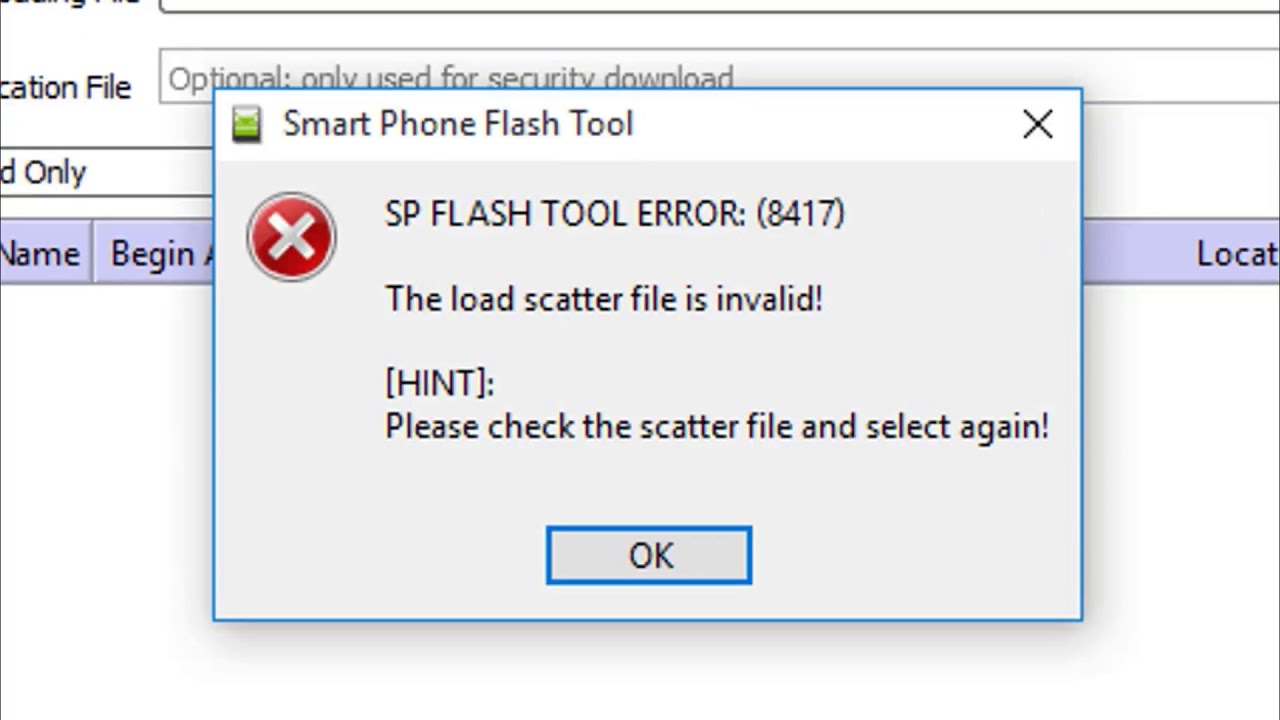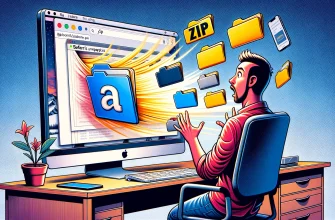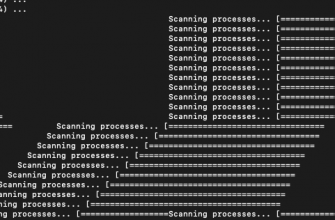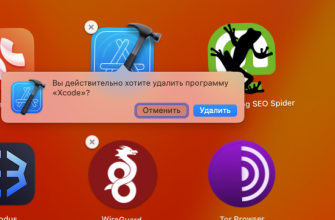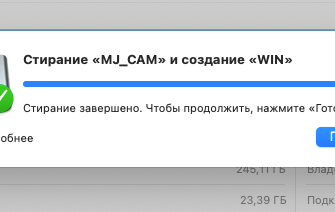If you encounter SP Flash Tool errors 8038, 5054, 4008, 4032 or others when updating the firmware of a device with a Mediatek e chip, I recommend that you read this article.
I will say right away that SP Flash Tool errors are taken from popular sources, such as 4pda , but if the solution does not help or the list does not contain the corresponding SP Flash Tool error, then write in the comments and we will solve it together.
SP Flash Tool Errors:
(1003) S_COM_PORT_OPEN_FAIL
Usually the problem is solved by replacing the USB port and cable. Less often by enabling COM ports in the BIOS
(1011) S_NOT_ENOUCH_STORAGE_SPACE
First, update your Flash Tools. If it doesn’t help, it means that the size of some firmware elements exceeds the space allocated to it.
(1013) S_COM_PORT_OPEN_FAIL
Solution in 1003
(1022) S_UNSUPPORTED_VER_OF_DA
It is enough to update the version of your SP Flash Tool
(1040) S_UNSUPPORTED_OPERATION
This error indicates that the firmware does not match the chip.
Error 2004 sp flash tool
The problem may be in the flash tool version. Download the version with the SEC designation at the end. The error may occur if the operating system has multiple USB drivers for different devices. Use the USBDeview program to remove the installed USB drivers and flash the firmware via Flash Tool. Connecting the device while holding down the volume key may help.
If the above methods do not help, after the error appears, you must immediately close the window with the error and immediately click the button download again
2005 S_BROM_CMD_STARTCMD_FAIL
On phones with MTD flash, the error occurs in the following cases:
- When selecting Download, the preloader or dsp_bl blocks are not checked. You need to use the appropriate version of SPFT, for example v2.xxx for MT6573 phones, or turn off the DA Download All mode.
- When selecting Download, a check mark is set on the preloader or dsp_bl blocks. You need to uncheck these blocks! If you need to flash these blocks, you need to connect the phone in BOOTROM mode.
- When selecting ReadBack, Format or MemoryTest. You must connect the phone in BOOTROM mode.
(2035) S_BROM_CMD_JUMP_DA_FAIL
To fix the error, repeat the procedure from the beginning, but connect the device itself by holding down the volume buttons on it
(3001) S_DA_EXT_RAM_ERROR
Reconnect the cable
(3012) NAND_FLASH_NOT_FOUND
Use another SP Flash Tool or update the firmware on another computer
(3013) S_DS_SOC_CHECK_FAIL
Check if the checkbox is checked
Also, shorten the path to the folder with the firmware as much as possible. It is advisable to save it on disk C without using Russian letters in the name
(3066) S_DA_HANDSET_FAT_INFO_NOT_FOUND
Occurs during automatic formatting, you should try to set the formatting addresses manually.
(3144) S_DA_EMMC_FLASH_NOT_FOUND
- In addition to the hardware problem, there may be a situation when the Scatter file does not fit the phone. For example, the name contains emmc, but the phone actually has MTD flash.
- How is it possible that the problem will be solved if you use a machine with a different operating system (winXP in priority) and completely install the drivers.
(3149) S_DA_SDMMC_WRITE_FAILED
"I flashed it with version 3.1320.0.174, after an error occurred I listened to the program and flashed it with version 5.1420.00 (the latest version at the time of writing) I chose Format all+download and everything worked, the program was in the root of drive C."
(4008) S_FT_DOWNLOAD_FAIL
Charge your phone and connect using a different cable and USB port
(4009) S_FT_READBACK_FAIL
In addition to reading errors in the phone itself, the same error occurs with errors in the PC file system. For example, there is not enough space for a file or the file cannot be rewritten because it is locked. To clarify, you need to look at the log.
(4032) S_FT_ENABLE_DRAM_FAIL
Error 4032 occurred when trying to change the firmware on a device with an MT6589 processor using the Sp_Flash_tool program. I revived the device by formatting the phone using the Format button (do not do this if you have a device with an MT6575 or 6577 processor) in the sp_flash_tool program, then downloaded the official firmware and flashed it with all the checkboxes using the download button. Sometimes you need to delete and reinstall the drivers and format again, and then reflash if the previous attempt was unsuccessful. Also check if there are Russian characters in the path to the scatter file, as well as in the directory where the folder with the program is located. If nothing helped, then try changing the version of the flasher. It is recommended to start with version 5.1352.01
(4050) S_FT_NEED_DOWNLOAD_ALL_FAIL
Occurs when the block sizes in PMT and Scatter do not match. Generally, this error is treated by loading all blocks (maybe one usrdata will be enough), after which the size in PMT should change to the correct one. Sometimes changing the flasher version helps.
(5002) S_INVALID_DA_FILE
Change DA file
(5054) S_DL_GET_DRAM_SETTINGS_FAIL
Reinstall the drivers
(5066) S_DL_PC_BL_INVALID_GFH_FILE_INFOR
Select scatter from the folder of files prepared for Flash Tools
(6124) S_SECURITY_INVALID_PROJECT (6124), MSP ERROE CODE: 0 x 00.
Reflash the native Preloader via the Download button
(8038) SP FLASH TOOL ERROR)/(PMT changed for the ROM; it must be downloaded
Occurs if the names or addresses of blocks in scatter differ from the table inside the phone (PMT). You need to correct the scatter file in the folder with the firmware, i.e. bring it to the same type as your current scatter file, from the firmware that you currently have on your device. An example of how to catch and correct manually is given here.
If nothing has been done with the scatter file, but this error still appears, you can try changing the flasher version. It is recommended to start with version SP_Flash_Tool_v5.1352.01
Another way (doesn't always work, because droidtools doesn't always create a second scatter with corrected sections):
Download the latest mtkdroidtools
Connect the phone and save the block map (2 files will be saved and one of them will be named PMP)
We leave only PMP and rename it to the usual type of scatter
You can flash any firmware through it without error 8038
(8045) SP FLASH TOOL ERROR
The error is similar in nature to 8038, but in practice, editing the scatter file did not help. To solve the problem, many went to the service center and had the device resurrected through a programmer.
Very few people were helped by flashing the firmware via the DOWNLOAD button with all the checkboxes checked.
(8200) SP FLASH TOOL ERROR
Occurs if you are trying to flash a device on one platform with firmware from another (for example, you have mt6577, and you are trying to flash it with firmware from a device on mt6575, etc.)
Changing the firmware version may also help.
8417 or 0x20E1
The error may occur if the path line where the program or firmware is located contains Cyrillic or incorrect characters, hieroglyphs. It is permissible to place the program and firmware file only in the path that consists entirely of Latin characters. An example showing incorrect file placement: C:\Users\User\Desktop\Firmware\Tablet firmware\
That's all the SP Flash Tool errors for now. I'll update the list periodically.