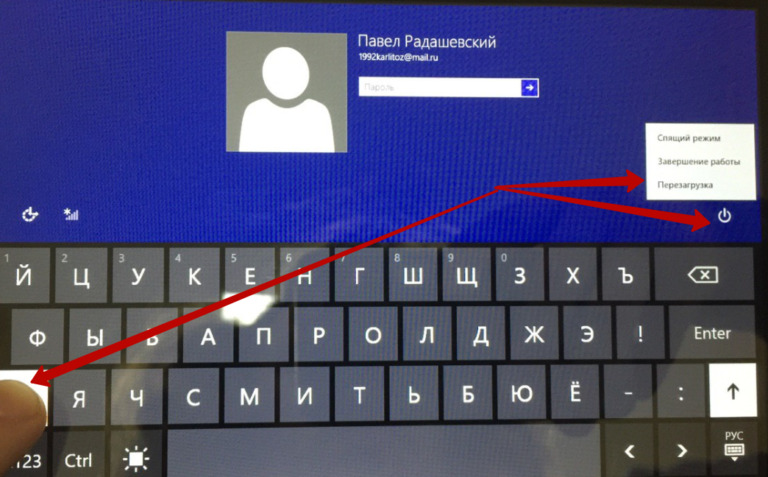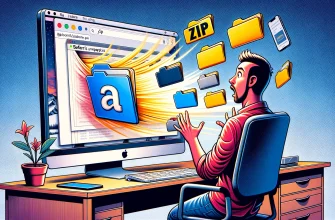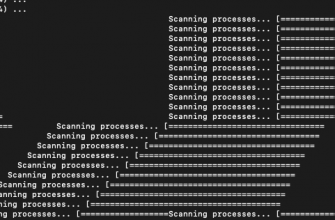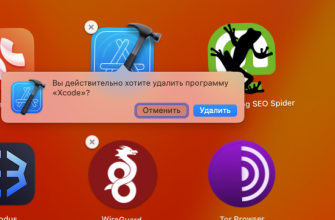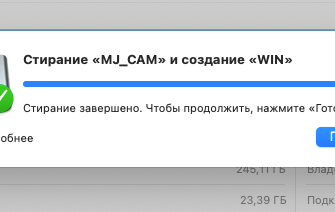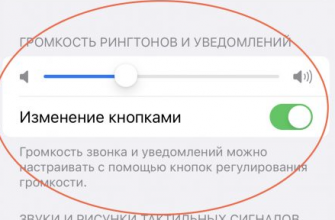If when creating an account and registering it, you forgot your password and do not know how to unlock the Prestigio MultiPad PMP880TD tablet, then you should try to restore tablet to its factory settings. 
In order to unlock the Prestigio MultiPad PMP880TD from the password, we will need OTG cable for tablet, which can be purchased from us for 70 rubles and a regular keyboard.
How to Unlock a Windows Tablet Step by Step
- Connect the keyboard via OTG cable to your tablet.
- On your keyboard, press and hold the shift key
- on the screen Windows tablet press the power button in the lower right corner. In the menu that opens, select reboot. Now you can release the shift button. And wait for your Prestigio MultiPad PMP880TD tablet to reboot

After rebooting, the tablet will start with a new menu, which will help us unlock prestigio multipad PMP880TD.
The menu contains 4 items:
- Continue - needed if you accidentally got to this menu. After pressing it will return you to the lock screen
- Use the device - you will need it if you plan to completely reinstall the operating system. To do this, you must have a licensed disk for system recovery.
- Diagnostics - needed if problems arise while using the Windows system that cannot be resolved independently.
- Turn off the computer - needed to turn off the computer.

As I hope you have already understood, we, who are interested in how to unlock the Prestigio multipad PMP880TD tablet, need only one third item "Diagnostics". Select it and wait for the next menu to appear. Here we select the second item "Restore"
Attention: after recovery, all files on the tablet, such as photos, notes, etc., will be deleted and the system will return to its original settings. Now all that remains is to wait for the system to be restored and you can safely use the tablet as if it were new.