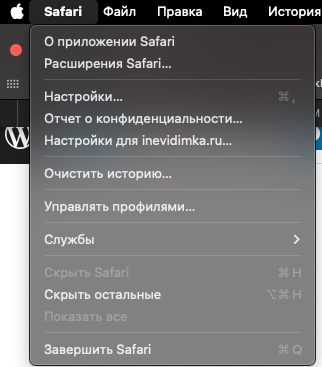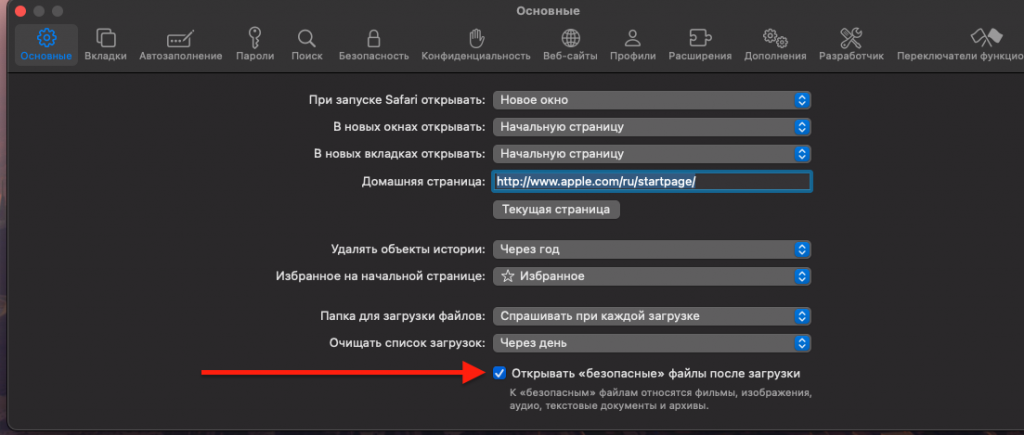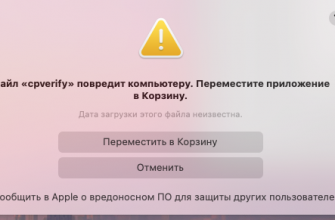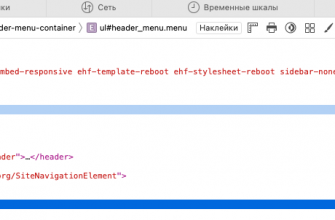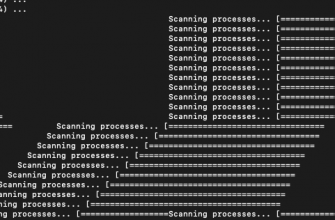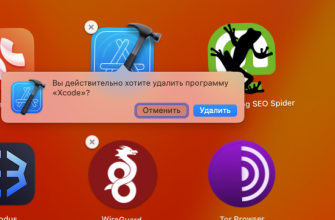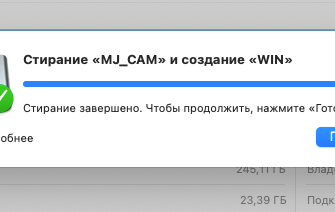By default, Safari automatically unpacks downloaded archives and deletes their original files, allowing you to check their integrity through the unpacking process. If the archive is damaged, unpacking will not occur.
However, automatic unzipping is not always convenient, as the user may prefer to save the archive itself. Safari, in an attempt to anticipate user needs, automatically unzips many types of archives, including iOS firmware files (*.ipsw), which can create problems. In particular, if the user decides to manually rezip the folder, this can lead to changes in the file structure, making the archive unsuitable for inspection or use, as is the case with iTunes firmware files.
To disable the automatic unpacking of archives in Safari, you need to go to the browser settings, select the "General" tab and uncheck the option "Open 'safe' files after downloading."