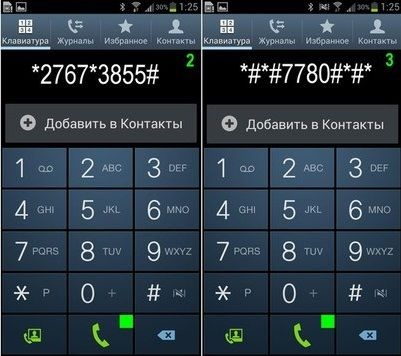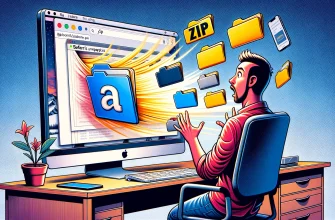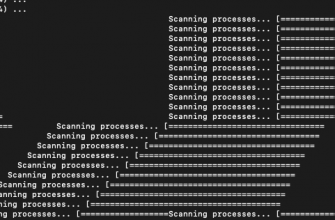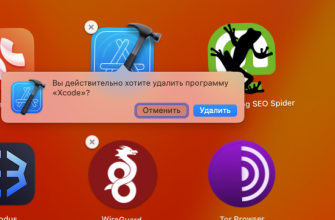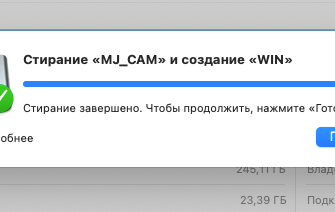A unique feature of the Andoid system is its hidden capabilities. For example, when buying an Android device, you can fully test it by dialing a certain combination of numbers.
Here is a short list of the main secret codes on Android
*#*#4636#*#* phone information
*#*#7780#*#* factory reset
*2767*385# reinstalling firmware
*#*#34971539#*#* camera information
*#*#273283*255*663282*#*#* backup media files
*#*#232339#*#* And *#*#526#*#* audio test
*#*#528#*#* Wi-Fi test
*#*#232338#*#* view MAC address
*#*#1472365#*#* GPS test
*#*#1575#*#* another GPS test
*#*#0*#*#* LCD test
*#*#0673#*#* or *#*#0289#*#* sound test
*#*#0842#*#* backlight and vibration test
*#*#2663#*#* touchscreen version information
*#*#3264#*#* RAM version
*#*#232331#*#* Bluetooth version
*#*#1234#*#* firmware information
*#06# view IMEI
*#*#7262626#*#* — GSM signal test
*#197328640# — transition to service mode
*#*#3264#*#* — RAM memory version
*#*#8351#*#* - activation of voice dialing registration mode
*#*#8350#*#* - disabling the voice dialing registration mode
#*5376# - deleting all SMS
*#2222# — Android firmware version
#*2562#, #*3851#, #*3876# - reboot your smartphone, tablet
*#34971539# — full information about cameras and updating their firmware
*#*#273283*255*663282*#*#* - quick creation of backup copies of media files
*#*#4636#*#* — secret menu for Motorola devices
**05***# — PUK unlock on Sony
3845#*855# — service menu on LG G3
*#0011# — service menu on Samsung Galaxy S4
##778 (+call button) - displays EPST menu on the screen (for Samsung)
##3424# — diagnostic mode (for HTC)
##3282# — EPST (for HTC)
##8626337# — VOCODER (for HTC)
##33284# — technical data of network status (for HTC)
##7738# — protocol revision (for HTC)
It is worth noting that these codes should work on all devices with Android by default, but manufacturers usually cut them out of the firmware, so some may not work. If the test you need does not start after entering the code, you can do it through the engineering menu. To do this, turn off the device. Remove and insert the battery. Now simultaneously press and hold the power button and the volume Vol-
The device will start in Factory Mode. We are interested in the first two points.

Now choose the full test (Auto Test) or random test(Item Test). Use the volume keys to navigate.
In automatic mode, all tests will be performed in turn and you will just need to perform some actions in turn, such as pressing keys. The process itself is quite long, so it is recommended to use a selective test. In it, you can test keys, touch, backlight, built-in memory, SIM cards, vibration, sound, headphones, g-sensor, proximity sensor, front and rear cameras, GPS receiver, FM radio, Bluetooth transmitter, Wi-Fi adapter, battery charging / discharging separately.